Creating videos, editing them first in the draft, and then posting them on TikTok is a skillful job. It can also take some time to create and perfect a video for the TikTok platform. However, due to various reasons, videos sometimes end up in the draft section.
Before deleting TikTok, make sure to create a backup of your data because deleting the TikTok app will definitely result in the loss of your drafts as well. In this article, I will explain why deleting the TikTok app deletes your data as well.
I will also discuss what happens to your video data if you update or log out of your TikTok account. Let’s delve deeper into it.
Does Deleting TikTok App Delete Drafts?
Yes, deleting the TikTok app will delete your drafts. The main reason is that the main storage used in this process is your phone’s, not the app’s. So, if you delete your TikTok, you will lose your data.
In simple words, TikTok does not host drafts on its servers; it hosts drafts on your phone’s storage. That’s why drafts will disappear when you reinstall the app. In the same way, Android and iPhone apps also lose their data after uninstalling.
To see how many drafts are in your TikTok, follow these steps and make a backup of your data before reinstalling.
- Launch TikTok: Start by opening the TikTok app on your device.
- Log In: Log in to your TikTok account to access your personalized content.
- Visit Your Profile: Navigate to your profile section within the app.
- Access Drafts: In your profile, look for the Drafts menu. It should be a dedicated section for your drafts.
- Important Message: At the top of the Drafts screen, you’ll encounter a message that reads: “Only you can see your drafts.
Uninstalling Tiktok will delete all drafts. Also check Instagram scrolloing problem solutions.
Does Updating TikTok Delete Your Drafts?
During the video uploading process, you may choose to update your TikTok app, and you might wonder if your draft videos will be saved or deleted from your phone.
The answer is no this time. The reason is that when you update any app, such as TikTok or any other Android or iOS app, your data remains safe. However, the performance and features of the apps improve with each update.
Updating TikTok app will not delete your drafts. Know about Instagram Vanish Mode.
Does Logging Out Of TikTok Delete Your Drafts?
Logging out of TikTok does not delete your drafts unless you log in on another device. It means that if you log in to the same phone where your video drafts are stored, you will not lose your data. On the other hand, if you log out and then log in on a new device, you may lose your data.
Logging out of TikTok does not delete data unless you use a different phone to log in. Do not miss out on how to react to messages in DM on Instagram.
How to Delete TikTok without Deleting your drafts?
Yes, there are some possibilities by which you can prevent your drafts from being deleted, and one of them is offloading.
What is Off loading?
Offloading means that the app is removed from your phone or device, but the app’s files and data remain within your phone. So, the next time you install the app, your data will come back, including video drafts. However, this will consume your phone’s storage. Let’s explore some measures to save your TikTok drafts.
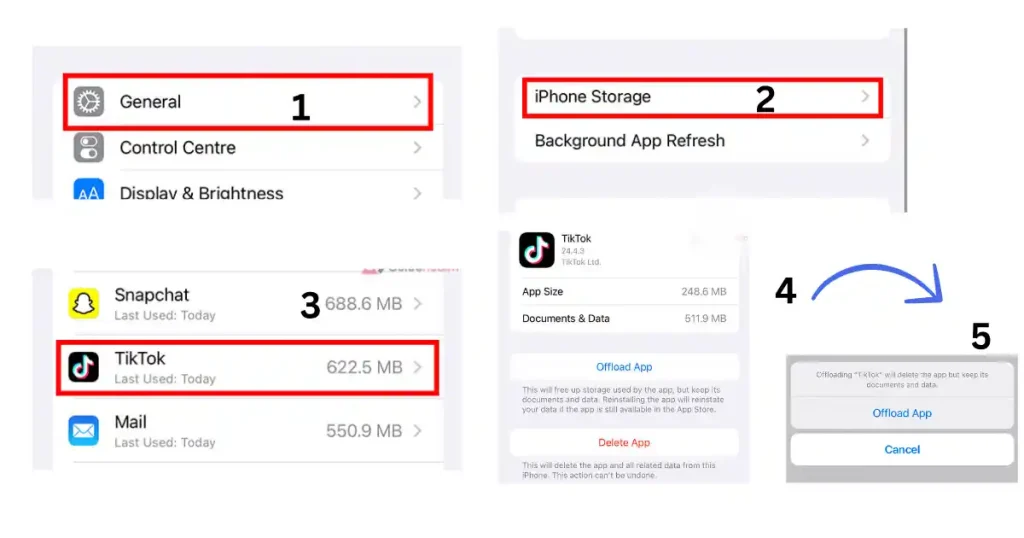
- Access Device Settings:
- On both iOS and Android devices, begin by opening your device settings.
- Locate Storage Settings:
- Once inside your device settings, navigate to the storage settings.
- iOS Users: Tap “General,” then select “iPhone Storage.” Scroll down to find TikTok.
- Offload TikTok:
- When you spot TikTok in your storage settings, tap it.
- Look for the option to offload the app; the process is similar on Android.
- When ready, tap “Offload App” and confirm your decision by tapping it again.
- Reinstall TikTok:
- If you change your mind and want to reinstall TikTok, it’s straightforward.
- Return to the page where you initially offloaded TikTok in your storage settings.
- Locate TikTok and tap on it, then select “Reinstall App.
Method two
Open the TikTok app and post all your videos privately instead of posting them publicly. This way, your videos will be saved on TikTok’s servers and will remain private. Now, you can safely delete the app.
When you log in from any device, your videos will be in the private section of TikTok. You can apply this to all your draft videos that you don’t want to lose. To post videos privately follow steps given below.
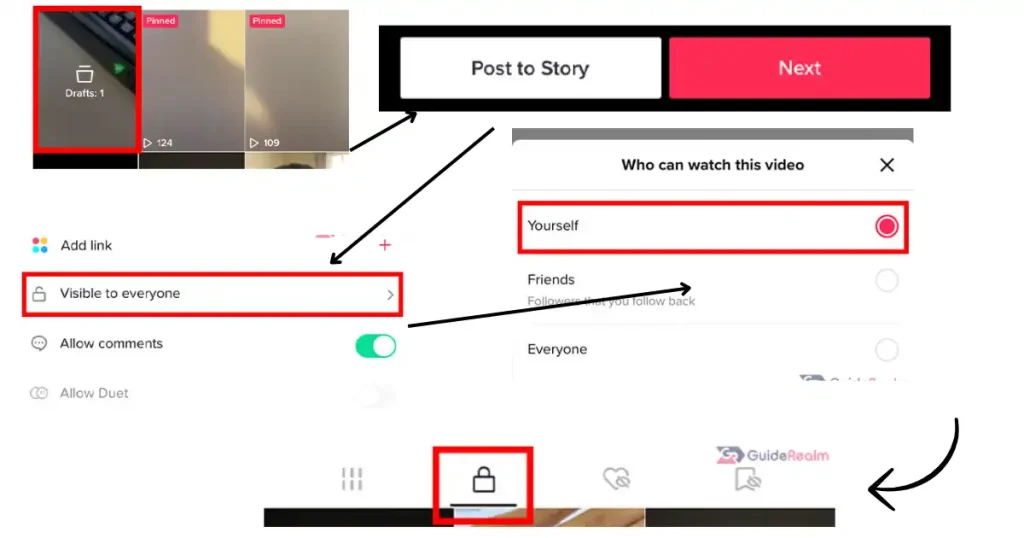
End Notes
In conclusion, creating, editing, and posting videos on TikTok demands skill and time. Occasionally, these videos find their way into the drafts section. If you decide to delete the TikTok app, be cautious as this action will result in the loss of your drafts.
Logging out won’t delete drafts unless you switch devices. To prevent draft loss, consider offloading the app, a method that removes the app but retains your data.
In summary, safeguarding your TikTok drafts requires awareness of app behaviors, ensuring you never lose those creatively crafted moments.
Also Read
- Mutual Friends on SnapChat
- Snapchat Ignored from addeed me Meaning?
- Resolve Snapchat Device Ban Issue.
For More Social Media Tips, guides and Instagram bios keep following Instabioforgirls.

