The use of one the Most famous social media platform Snapchat is increasing day by day. The snapchat is most secure in terms of privacy if you compared this with other social platforms available.
We are here to answer the most asked question about Snapchat that What does mutual friends mean on Snapchat? We will also discuses how to see mutual friends on snapchat?
What Does Mutual Friends Mean On Snapchat
First This is the definition of the Mutual Friends on Snapchat
Mutual Friends basically refer to a person who has been added by both you and another friend of yours. The number of Mutual Friends may vary depending on the common friends you both have.
As This definition truly explain itself the concept of mutual friends on Snapchat. Some people also question about what does 3+ mutual friends mean on snapchat? It means that the profile or person you are viewing have already 3 friends in common. you can also check the snapchat device ban issue fix.
How To Check Mutual Friends On Snapchat?
As I mentioned earlier, Snapchat is the most secure platform in terms of privacy, as it does not allow you to see mutual friends without the user’s consent. However, in this guide, we will walk you through the steps to check mutual friends on Snapchat.
How to Check mutual friends on Snapchat quick add Option?
You can check your mutual friends on Snapchat by quick add options. Quick options are basically sugesstion from snapchat that you can be frineds of these people. These suggestions include most of the people which are frineds of your friends. Lets check how do you now Mutual friends step by step
Step 1
1st open Snapchat and login with you email or phone number. if you are 1st time user than you have to create your account on the Snapchat just put your number or email and click on send verification code. it will automatically sends you a SMS in case of mobile phone and email in case you put your email address.
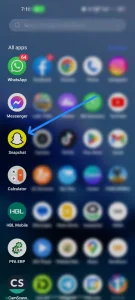
Step 2
After Logged in Click on the profile picture or bitmoji which is located in the upper left corner of the app main screen.
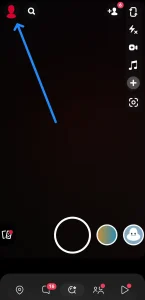
Step 3
Click on the add friends option located just beneath the friends.
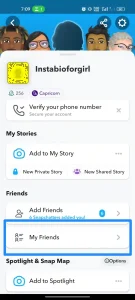
Step 4
Quick Add is the option where you can add friends lets click on the quick add option.
Here you can see there are number of accounts showing which is suggested by Snapchat. Just below the account username you can the number of mutual friends with each account. The number can be +3 and even 20+ depending upon the number of mutual friends you have.
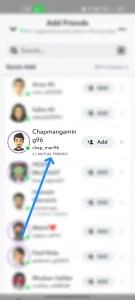
Conclusion
Mutual friends are simply common friends that individuals can have, and their number can vary. You can now easily check and exactly know the number of mutual friends. The simple quick add method is the best available method to check mutual friends. I hope this guide will provide you the detail information on what does mutual friends mean on snapchat and how you can check them out. if you have any further query you can contact in comments section and also on given email.
Streaming apps are more popular than ever. With services like Netflix and Hulu leading the pack, users crave alternatives that offer variety. Pikashow download fills this gap, providing access to movies, TV shows, and sports all in one place.

