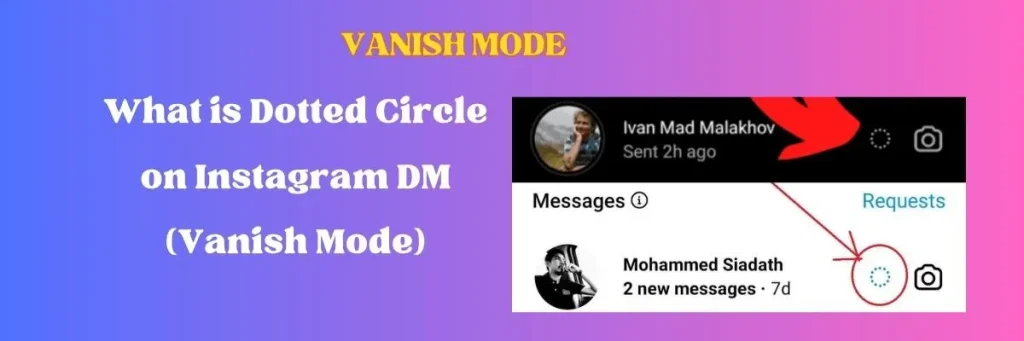You may have wondered many times, ‘What is the dotted circle in my Instagram DM (Vanish Mode), and what is its purpose?’ That’s why you’re here to find out. Don’t worry; I’m going to explain what those dotted circles are and how to activate or deactivate Vanish Mode.
When you come across unread messages in your friends’ chats, you may sometimes see a dotted circle. This is actually Instagram’s Vanish Mode, a special feature that allows messages to disappear after they’ve been viewed. In other words, messages will vanish after being seen.
Unraveling the Mystery of the Dotted Circle on Instagram DM
The dotted circle indicates that Vanish Mode is active, which essentially means that messages will disappear after being read. This mode can be activated or deactivated at any time from the Instagram settings, making it a special privacy feature of the platform.
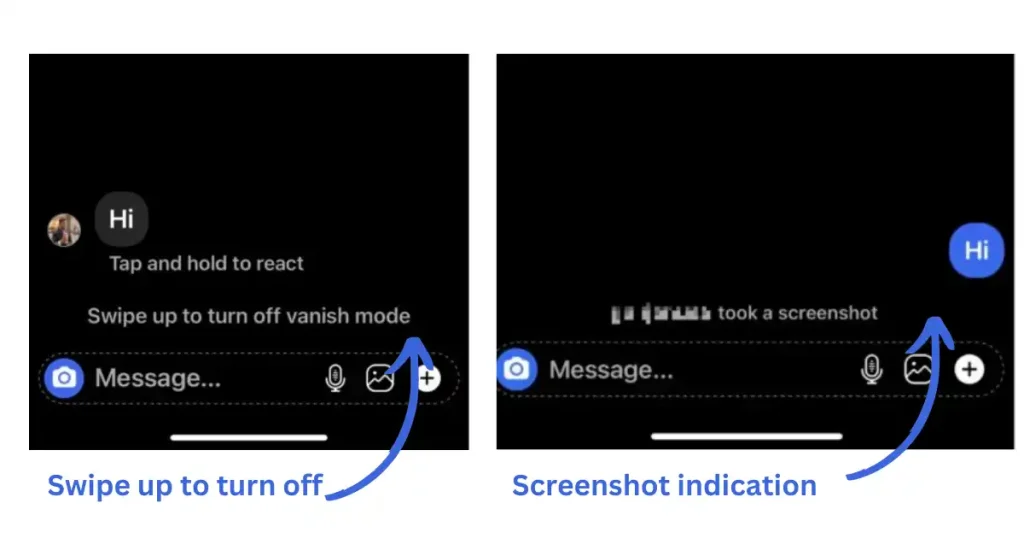
When you send a message to someone, it appears as a dotted circle in their Direct Messages to your friends. Similarly, when your friends send you a message in Vanish Mode, you will also see a dotted circle. This signifies that the message is temporary and will vanish after you’ve read it. With this troubleshoot Instagram scrolling problem and enjoy full privacy.
Vanish Mode was initially introduced on Facebook, owned by Meta, and was later integrated into Instagram in 2020. This mode is reminiscent of disappearing messages on Snapchat and Telegram. Its primary purpose is to enhance user privacy, as implemented by Meta.
Vanish Mode Rules
Other Instagram Icons
Instagram features several famous icons, and you can react to Instagram messages using emojis. However, there may be instances where you encounter difficulties and cannot react to Instagram direct messages due to various reasons. Nonetheless, be sure to explore the well-known Instagram icons.
| Video Chat Icon | Resembles a video camera or camcorder and used for initiating video chat. |
| Pencil Icon | The pencil icon is often used to represent the “Edit” or “Create” function. |
| Multiple Selection Icon | It appears in a business account and is used to perform various actions on messages, such as muting and deleting. |
| Red Dot | A red dot is often used to indicate a new or unread notification. |
| Mute | The mute icon typically looks like a speaker with a slash through it, signifying sound being turned off. |
| Phone Icon | Phone icon a classic telephone receiver and is often used to initiate voice or video calls. |
| Gallery Icon | Gallery icon often looks like a grid of smaller squares, representing a gallery or collection of images. |
| Heart Symbol | This is mostly used to react to DM messages. |
How to Enable Vanish Mode (Dotted Circle) on Instagram?
Follow these steps to turn on Vanish Mode in Instagram:
- First, open the Instagram app and log in.
- Now, navigate to the Messages section and select the chat of the person with whom you want to enable Vanish Mode.
- Next, tap on the info icon located at the top right corner of your chat.
- Here, you will find various chat settings, including Vanish Mode, mute messages, and many other options.
- Simply locate the Vanish Mode option and activate it by toggling the switch to the right.
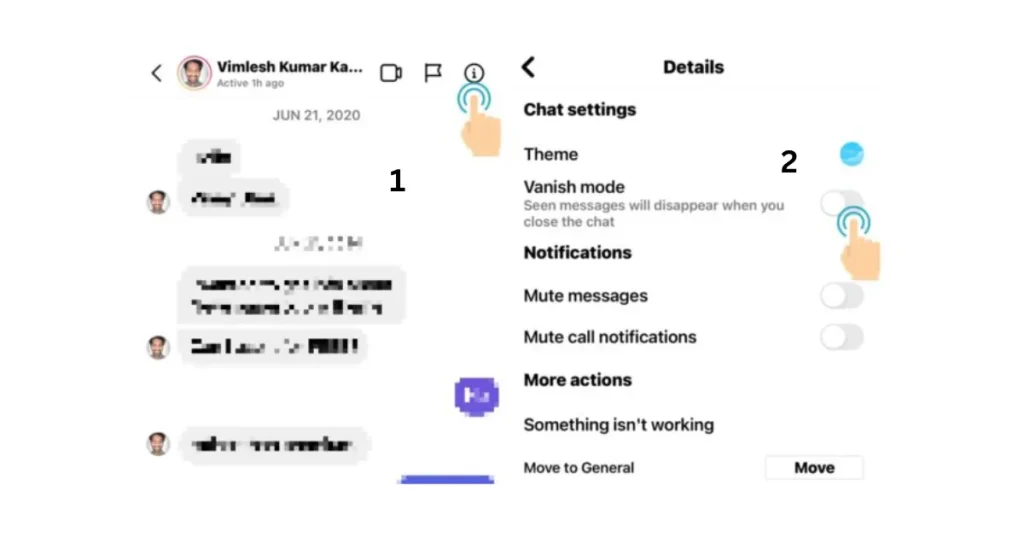
How to Turn off Vanish Mode (Dotted Circle)
Method 1: You can also turn off the Dotted Circle privacy mode at any time. The process is the same. Just go to your friend’s chat, click on the info icon, and slide the toggle to the left to turn it off.
Method 2: Alternatively, you can also turn it off by swiping the chat upwards.
Importance of using vanish mode on Instagram
Dotted Circle Mode can be of great importance in various situations, such as:
Learn About What is Instagram Bio and how to write a great instagram Bio.
FAQS
End Notes
The presence of the dotted circle serves as a clear indicator that Vanish Mode is active within Instagram, signifying the ephemeral nature of messages that vanish once they’ve been read. Users have the flexibility to toggle this mode on or off within Instagram’s settings, highlighting its significance as a distinctive privacy feature on the platform. Whether sending or receiving messages, the appearance of the dotted circle underscores the transient nature of the conversation. Vanish Mode also echoes the concept of disappearing messages seen on platforms like Snapchat and Telegram.