You may have received a notification saying ‘ignored’ after someone added you, and you might be curious about what it means. Don’t worry; I’ll explain its meaning.
There’s no need to be worried or curious because this can also happen to old Snapchat users. The ‘added me back’ under the ‘ignored’ portion is sometimes unknown to new Snapchat users, just like a Snapchat device ban.
Experienced users mostly don’t know about this, so I’m going to explain the meaning of ‘ignored’ after being added on Snapchat.
What Does “Ignored From Added Me” Mean On Snapchat?
When you send a friend request to certain people on Instagram, they will receive a notification showing that you added them as a friend.
Now, the person can either accept your request, ignore it, or delete it. If they don’t take any action, it means they ignored you, and then Snapchat will show you a notification saying ‘ignored from added me.’ That’s how simple it is to understand this term.
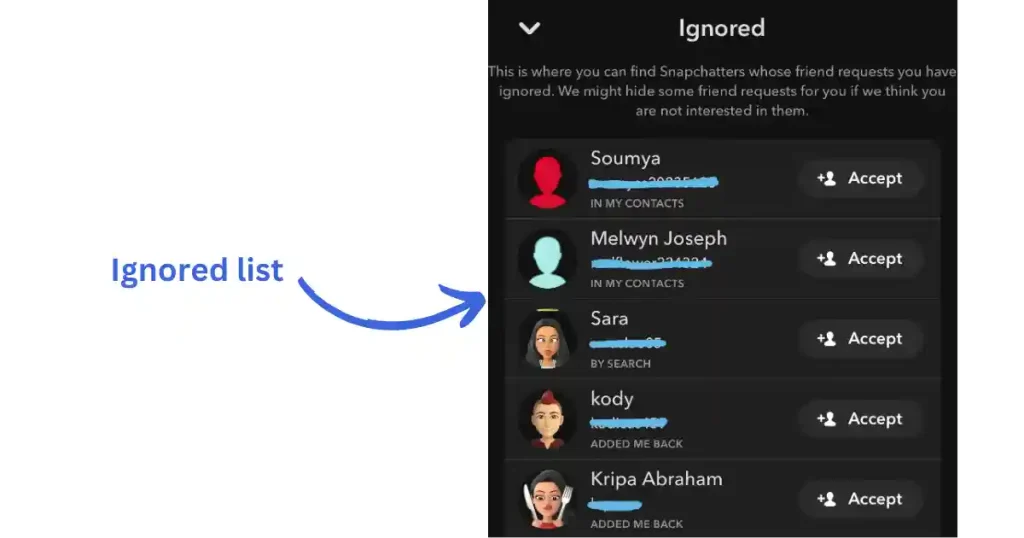
Let’s delve deeper into this notification. You may be wondering if the person deleted your request. No, it means that they didn’t take any action on your Snapchat request. It means you can unfriend them and send them a request again.
Another good thing is that you can send snaps and messages to people you added on Snapchat, whether they added you back or not. So you don’t need to worry about this notification; it’s just a simple Snapchat notification.
How to See Your Ignored From Added Me List on Snapchat?
Similar to someone ignoring you on Instagram, there may be many requests that you have ignored on Snapchat, and you can see them by following these steps:
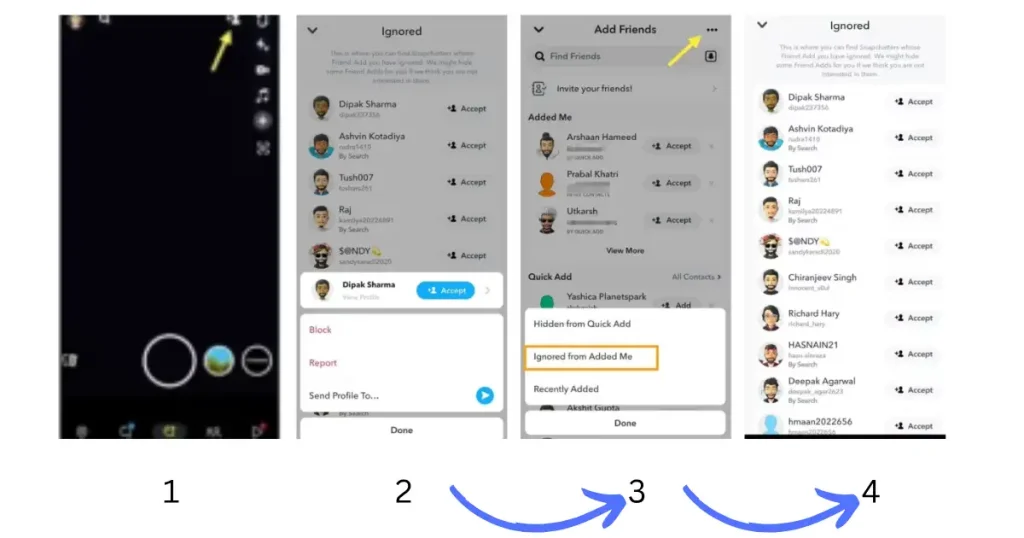
- First, open the Snapchat app.
- At the top right of the screen, tap on ‘Add Friends.’
- Now, you will see the ‘All Friends’ list page.
- Next, tap on the three dots at the top right of your screen.
- You will now see three options; just tap on ‘Ignored from Added Me.’
- Here, you will see the list of all friends that you have ignored.
This is how you can see the people you have ignored on Snapchat. Review the list and accept the requests that you want to. In the same way you can troubleshoot instagram scrolling problems.
What does “Added me back” mean on Snapchat after deleting them?
It means that if you add someone on Snapchat and they accept your request, you will receive a notification saying ‘Someone added me back.’ It’s Snapchat’s way of indicating that the person you added has accepted your Snapchat request, and now both of you can start streaks, send snaps, and chat. Dotted circle on instagram is also a new feature.
Similar to how Facebook shows friend request notifications and Instagram shows ‘follow you back’ notifications, Snapchat also displays an ‘added me back’ notice on your screen. The way these social apps work is similar, but they each have their own unique style and approach to engage their users.
End Notes
It’s important to note that the term “added me back” signifies that a user has accepted a friend request, enabling interactions such as streaks, snaps, and chatting. While ignored from added simply mean that person has not taken any action on your frinds request. Overall, these explanations aim to demystify Snapchat’s notification system and offer insights into its workings, making it easier for users to navigate the platform and engage with others

